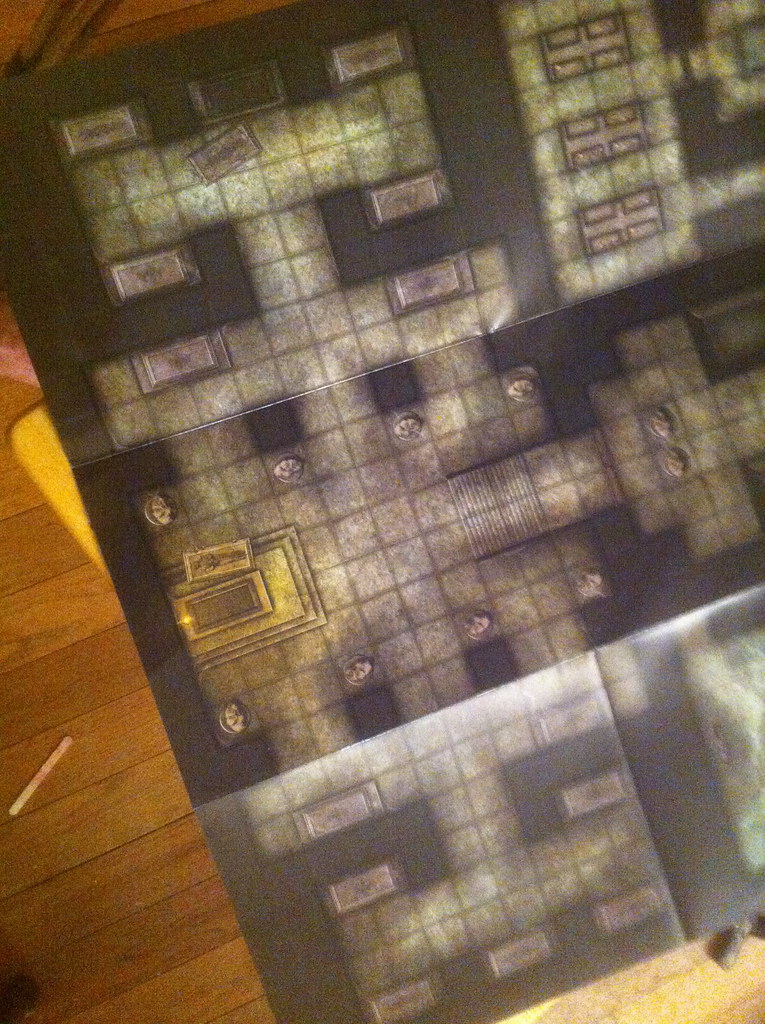Kingdom Rush is an awesome fantasy tower defense game created by Ironhide Game Studios. My kids and I play, and my nephew who is four does as well. This Christmas he asked Santa for a Kingdom Rush Lego set and his dad @mundanename, asked us for help. He posted the results on twitter and @ironhidegames reposted it. Since then there has been some interest in the custom set, so here I will provide the images I created, and some instructions.
Kingdom Rush is an awesome fantasy tower defense game created by Ironhide Game Studios. My kids and I play, and my nephew who is four does as well. This Christmas he asked Santa for a Kingdom Rush Lego set and his dad @mundanename, asked us for help. He posted the results on twitter and @ironhidegames reposted it. Since then there has been some interest in the custom set, so here I will provide the images I created, and some instructions.To begin with my kids dug into their extensive Lego collection and built some towers. They created towers that could have three "levels" of progression, some parts to add on to designate leveling up. The figures and parts can all be found on ebay for single characters such as the troll, or anywhere for full sets that will have characters and appropriate parts, such as the Lord of the Rings Hobbit Urak-Hai Army.
Once the sets were created we could then take pictures to use for creating the box images and instructions as seen in the accompanying images. It took awhile to find a Kingdom Rush image that worked well for the box. Sadly I do not know the source of the images used. I was in a rush and did not think I would be posting these, so crediting a source was not my concern at the time. In any case, all credit goes to Ironhide Game Studios, and the awesome Kingdom Rush game ... go buy it now! Well, and of course Lego deserves some credit!
A Lego box from another set was used to hold the pieces. Kingdom Rush images modified with photos of the built legos were then used to skin the box. In Photoshop I made my images match the dimensions of that box. Something to note was that since the box, and the play mats are all larger than an 8.5 x 11 inch print, I had to find a way to easily print a large image across multiple sheets. The program I found to do this was PostRazor this allowed me to pick a print size and print the image across multiple sheets. I then used a paper cutter, and painstakingly taped all the pieces together. The first time I did the play mats I discovered that they were too big for the laminator I had access to (around 24 inches wide) and so I had to do them again! For the box covers, I used clear packing tape. I applied the box images and then totally covered the box.
For the play mats all I could find were images of levels "in progress". The images included a great deal of activity. I wanted mostly blank levels without any creatures on the roads and no buildings yet placed. Photoshop and the clone tool quickly removed anything I didn't want in the images.
Last, we needed instructions for the build. We considered using Lego's Designed By Me software to make actual instructions, but first, I did not think it would have all the "unique" pieces we had used and second it would have been very time consuming, so that just didn't happen. Instead, we had the kids take apart each set while taking a picture after each piece came off. When put in reverse order you have visual build instructions.
Voila! Custom Kingdom Rush Lego set!


.JPG)







.JPG)